AZ-305: Microsoft Azure Solutions Architect Certification Exam Notes
Exam Sections
- Manage Azure identities and governance (15–20%)
- Configure resource locks.
- Manage resource groups.
-
Implement and manage storage (15–20%)
- Deploy and manage Azure compute resources (20–25%)
- Configure VM
- Move VMs from one resource group to another.
- Configure VM
- Configure and manage virtual networking (20-25%)
- Monitor and maintain Azure resources (10–15%)
Resources
- Microsoft Learn Pathway: https://learn.microsoft.com/en-us/credentials/certifications/azure-solutions-architect/
-
Exam prep videos:
- Youtube Playlist
- Microsoft Sample Example
- Study Guide
Design identity, governance, and monitoring solutions (25–30%)
Overview
Core Azure Structure
Some of these need to be separated into other categories
- Policy - What can you do
- Policies can be grouped into initiatives
- RBAC - Who can do it
-
Budget - How much
- Azure Blueprint
- RG’s
- ARM JSON Templates
- RBAC
- Policy
- Can be stored in Sub or Management group
- Can be applied below that thing
- Modes:
- Don’t lock - can adjust and delete
- Don’t delete - Can adjust but not delete
- Read only
- RG’s
- Azure Domain Services
- If we need to use LTLM or LDAP or Kerberos and we don’t have a domain, we’d use Azure Domain Services
- Creates a managed AD in a virtual network
-
AAD Connect - Syncs on prem to cloud AAD (entra connect)
- B2B
- Add a user as a guest
- Use their Source provider (google, etc), and it does authentication on that source provider
- AAD - does the authentication
- B2C (Buisiness to Consumer)
- Customers can create a local account on the B2C
- Or use any of a large number of social accounts to login
- Managed Identity
- System MI
- Tied with a particular resource
- Lifecycle is tied directly with resource
- User Assigned MI
- Separate lifecycle from a resource
- Own resource on the tenant
- Can Grant x resources to use that MI
- Then can just grant then MI to a permission to the thing that you are giving access to
- Lifecycle is almost like 1:n
- Allows multiple resources needing the same permissions to only need 1 MI
- EX Q: You have 10 VM’s that all need same set of permissions. What is the minimum number identities you can use
- You only need 1 MI
- System MI
- Key Vault
- Stores:
- Secrets
- Keys
- Certs
- Now you can now give a MI read access to a secret as one example.
- So you could have a resource that authenticates to MI, then the MI that can read the secret, and goes to other resources as needed
- Stores:
Design solutions for logging and monitoring
- Azure Monitor
- Includes metrics, logs, traces, and changes.
- Collects data from Data Sources, and can be consumed by other resources like insights (ex: application insights), visualizations (ex: workbooks), analyze (ex: log analytics), and respond (ex: alerts)
- Can integrate with things like event hubs
- Log Analytics
- Powers Azure Monitor
- Azure monitor stores log data in the workspace
- Data is organized into tables with properties you can query
- Provides:
- Geographic location for data storage
- Data isolation (can grant different users access rights differently)
- Scope configuration of settings like tier, pricing, retention, data caping
- Powers Azure Monitor
Monitoring
Data is generated from
- AAD
- Auditing
- Sign-in logs
- Subscription
- Activity Log
- Resources
- Metrics
- Logs
- These don’t exist by default, have to be configured
- Others
- Operating systems
- Application
- Insight capabilities, etc.
Data gets sent to
- Log Analytics Workspace
- Duration of 2 years
- Event Hub
- Publish/subscribe service
- Good for third party
- Can trigger other things like an azure function
- Storage Account
- Is cheap retention
- Configuration
- Driven by diagnostic Settings
- Alert Rules
- Triggers:
- Metrics
- Log Analytics
- Activity Log
- Can raise Alerts
- Alerts can fire Action Groups
- Action Groups can do things like:
- API
- SMS
- Function
- Action Groups can do things like:
- Alerts can fire Action Groups
- Triggers:
Design authentication and authorization solutions
- Active Directory Domain Services can use Azure AD Connect (or AD Connect cloud sync for gybrid identity sync) to connect to azure active directory
- Azure Active Directory
- Internal Users
- On-Premesis Users
- Guest Users (B2B/B2C)
- If you need:
- For employees in cloud or hybrid environment
- Azure Active Directory (Azure AD)
- Collaborate with guest users and external business partners like suppliers and vendors
- Azure AD Business to Business (B2B)
- Control how customers sign up, sign in, and manage their profiles when they use your applications
- Azure AD Business to Consumer (B2C)
- For employees in cloud or hybrid environment
Design governance
- Typical Azure hierarchy has 4 levels:
- Management Groups
- Subscriptions
- Resource Groups
- Resources
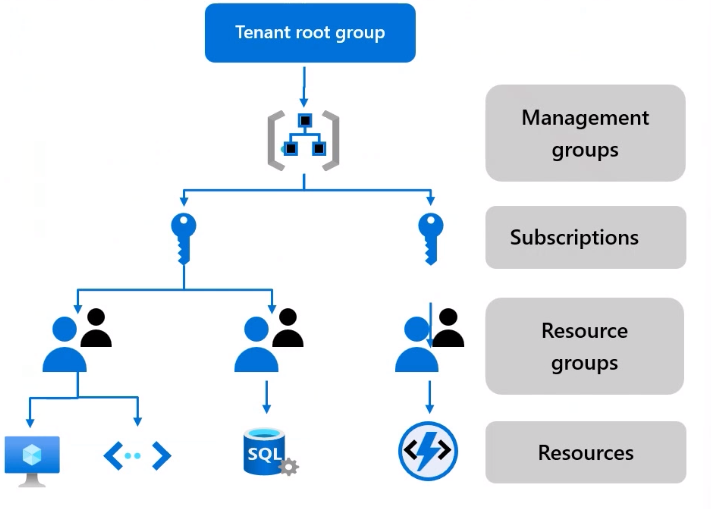
Design data storage solutions (20–25%)
Design data storage solutions for relational data
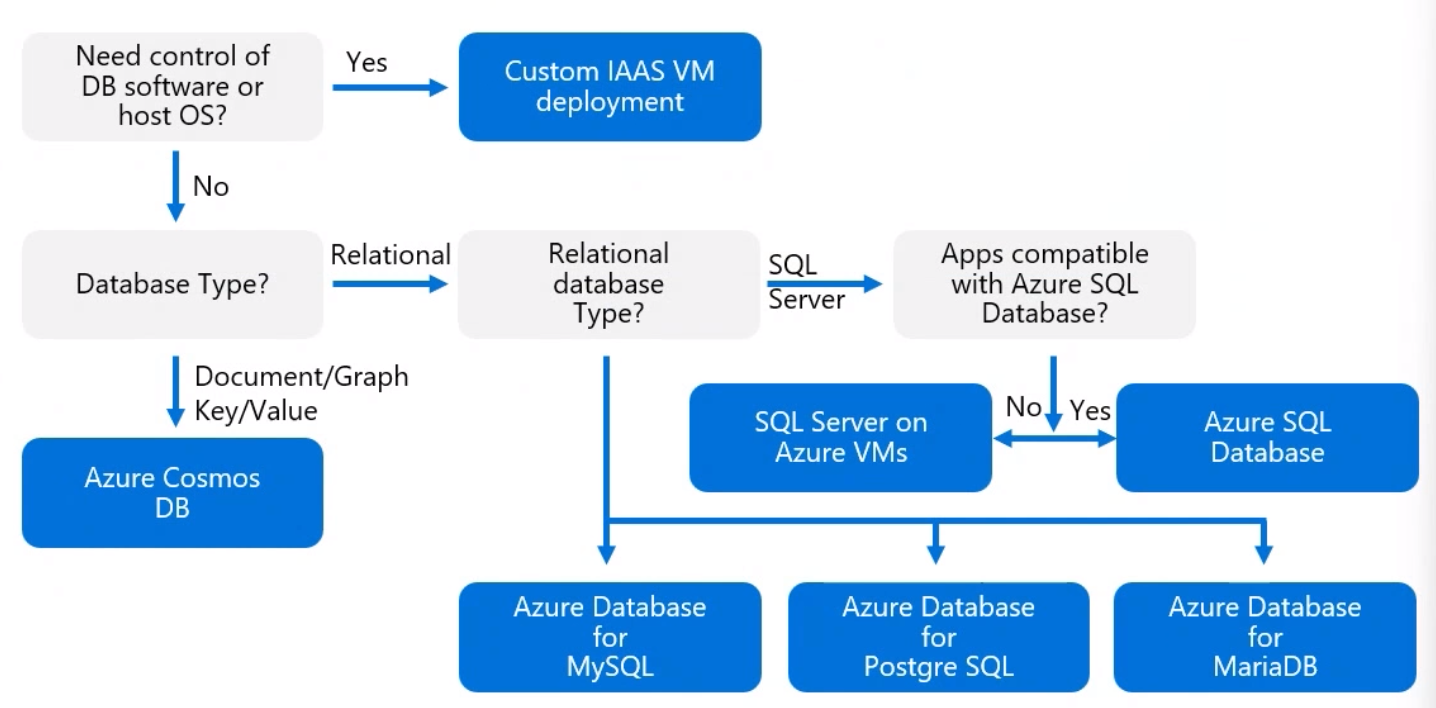
- Database Models
- DTU
- https://learn.microsoft.com/azure/azure-sql/database/resource-limits-dtu-single-databases?view=azuresql&WT.mc_id=8B97120A00B57354
- Simple, preconfigured purchase option.
- Combined measure of compute, storage, and I/O resources
- SKU’s
- Basic (Max 5 DTU’s)
- Standard S0(10 DTU’s) - S12(3000 DTU’s)
- Premium P1(125 DTU’s) - P15(4000 DTU’s)
- vCore
- https://learn.microsoft.com/azure/azure-sql/database/resource-limits-vcore-elastic-pools?view=azuresql&WT.mc_id=8B97120A00B57354
- Independent scaling of compute, storage, and I/O resources
- Provisioned compute
- Serverless compute
- DTU
Database scaling strategy. These are key points before choosing vertical/horizontal scaling:
| Requirement | Solution |
|---|---|
| Do you have to manage and scale multiple Azure SQL databases that have varying and unpredictable resource requirements? | SQL elastic pools |
| Do you have different sections of the database residing in different parts of the world for compliance concerns? | Horizontal scaling by sharding works best |
| Are there dependencies, such as commercial Bl or data integration tools where multiple databases contribute rows into a single overall result for use in Excel, Power Bl, Tableau, or Cognos? | Use Elastic database tools and elastic query feature within it to access data spread across multiple databases |
- Data Protection
- Network Security
- VNet
- Firewall rules, NSG
- Private link
- Identity and access
- Authentication options: Azure AD, SQL Auth, Windows Auth
- Azure RBAC
- Roles and permissions
- Row level security
- Data Protection
- Encryption-in-use
- Always Encrypted
- Dynamic data masking (DDM)
- Hiding data from end user
- Ex: like if data is this classification, hide all of it except for last 4 number
- Encryption-at-rest
- Transparent Data Encryption (TDE)
- Encryption-in-flight
- Transport Layer Security (TLS)
- Restrict Endpoints, etc
- User-managed keys
- Encryption-in-use
- Security management
- Advanced threat detection
- SQL Audit
- Audit integration with log analytics and event hubs
- Vulnerability assessment
- Data discovery and classification
- Microsoft Defender for Cloud
- Network Security
| Compare | SQL Database | SQL Managed Instance | SQL Server on Azure Virtual Machines |
|---|---|---|---|
| Scenarios | Best for modern cloud applications, hyperscale or serverless configurations | Best for most lift-and-shift migrations to the cloud, instance-scoped features | Best for fast migrations, and applications that require OS-level access |
| Features | Single database - Hyperscale storage (for databases up to 100 TB) - Serverless compute - Fully managed service | Single Instance - (SQL Server surface area via managed instance) - Native virtual networks - Fully managed service | Azure Virtual Machines - (SQL Server access) - OS-level server access - Expansive version support for SQL Server - Fully managed service |
| Elastic pool capabilities | Resource sharing between multiple databases for price optimization - Fully managed service | Instance pool - Pre-provision compute resources for migration - Cost-efficient migration - Host smaller instances (2vCore) - Fully managed service | No elastic pool capability |
- Structured Data
- Column/Rows
- Sql DB
- Azure SQL Db
- PaaS (managed solutions)
- 100TB capacity
- Autoscaling
- Service Tiers
- General Purpose
- 1 replica
- Buisness Critical
- High availability, multiple nodes
- 3 replicas
- HyperScale
- Shard data
- Can distribute requests over shards of the data
- Higher set of scale, spread over multiple page servers
- Multiple replicas
- General Purpose
- Azure SQL Managed Instance
- PaaS (in Vnet)
- Better Compat
- SQL in IaaS VM
- You manage the whole thing
- There is a sql server IAAS sql extension
- Helps w/ automated backup/patching, etc.
- Sql data migration assistent tool
- Azure SQL Edge
- Optimized for IOT
- Large streams of information
- Very lightweight (less than 500mb memory footprint)
- Optimized for IOT
- Azure SQL Db
- Security
- Classification
- Azure Purview
- Classification
Design data storage solutions for semi-structured and unstructured data
Semi-Structured
- JSON/XML
- Table
- Key-Value
- Cosmos DB
- Multi-Region
- Consistency
- Strong - it needs to be conistent in all regions
- Eventual - It just eventually needs to be consistent in regions
- Consistency
- API
- SQL/Mongo DB
- Cassandra
- Table - Key/Value
- Gremlin - Graph
- Multi-Region
Unstructured
- Docs/Media
Storage account
- BLOB (Binary large object)
- Block
- Access Tiers
- Premium Storage Account
- Standard Storage Account
- Hot
- Cool
- Archived
- Is Offline
- Often for images and multimedia files.
- Access Tiers
- Block
Managed Disk Types Comparison
| Comparison | Ultra-disk | Premium SSD | Standard SSD | Standard HDD |
|---|---|---|---|---|
| Disk type | SSD | SSD | SSD | HDD |
| Scenario | IO-intensive workloads, such as SAP HANA, top tier databases like SQL Server and Oracle, and other transaction-heavy workloads. | Production and performance sensitive workloads | Web servers, lightly used enterprise applications, development and testing | Backup, non-critical infrequent access |
| Throughput | up to 2,000 Mbps | up to 900 Mbps | up to 750 Mbps | up to 500 Mbps |
| Max IOPS | up to 160,000 | up to 20,000 | up to 6,000 | up to 600 |
- Page
- Good for random read writes
- Managed Disks
- STD HDD
- Performance generally increases with size
- STD SSD
- Performance generally increases with size
- Prem SSD
- Can change performance separate from size
- Ultra Disk
- Has three controls:
- Capacity
- IOPS
- Throughput
- Has three controls:
- STD HDD
- Append
- Files
- Full managed file share in the cloud
- Primarily for SMB
- NFS also works
- Azure Files REST API
- Queues
- FIFO solution
- Good to create a backlog of work to process asynchronously
- Types of storage accounts
- Standard General Purpose V2
- Premium
- Types
- Block
- Files
- Page
- Generally high performance, but maybe have less options
- No GRS options - only LRS or ZRS
- Types
- Immuntability
- Legal holds
- Time based holds
- Security
- Access
- Firewalls
- IP’s
- VNETs
- Service/Private endpoints
- Rights
- Access Keys - Don’t use these
- Shared Access Signatures
- But these need to be signed by the access keys (disabling access keys would cause issues)
- Account Level (files, queues, etc)
- Service (operations, ips, etc.)
- RBAC Data
- Access
Azure Data Lake
- Azure Data Lake Storage Gen 2
- Build on top of Blob storage
- Adds POSIX, etc
- Is a place a bunch of data can go just to store raw data so you can transform it differently later on
Design data integration
- Replication Options
- LRS
- 3 copies of data within one data cluster (building)
- ZRS
- 3 copies across data centers
- GRS
- 3 copies
- LRS
Azure Stream Analytics
- Real-time analytics
- Event processing
- ex: Real-life telemetry streams from IoT devices
- Ingest -> Analyze (Stream Analytics) -> Deliver
Azure Data Factory
- Source -> ETL (Get data out of somewhere, change it, load it into something else) (Data integration solution) -> Sink
- It is a data orchestration solution
- 90+ built in connectors
- Create a pipeline
- Set of activities to achieve a task
- Consume Data/Tranform Data, etc.
- Set of activities to achieve a task
- Self hosted Integration Runtime, that can feed things into azure data factory
Design business continuity solutions (15–20%)
- Definitions:
- HA (High Availability)
- DR (Disaster Recovery)
- Recovery Time Objective (RTO)
- How long I need to restore in
- The maximum amount of time available to bring resources online after an outage or problem.
- Recovery Point Objective (RPO)
- How much can I lose
- The point in time to which a database should be recovered and equates to the maximum amount of data loss that the business is willing to accept.
- MTTR (Mean Time to Recovery)
- How long a component can reasonably expect to last between outages
- MTBF (Mean Time Between Failures)
- How long it takes to restore a component after a failure
- SQL Server HADR Features for Azure Virtual Machine
- Always On Failover Cluster Instances (FCI)
- Protects Instance (the entire installation of SQL Server)
- Always On Availability Groups (AG)
- Protects Database (Anything in the database itself, the data)
- Log Shipping
- Protects Database (Anything in the database itself, the data)
- Always On Failover Cluster Instances (FCI)
- Region
- Has Fault and update domains
- Fault domains is rack level
- Update domain helps keep things online when updates happen
- Availability Sets
- Distributes work among racks, helps node and rack level failure
- Create an availability Set for each unique workload
- if you don’t, by bad luck, you whole website may end up on one rack for example
- Doesn’t help building failures
- Each Building has dedicated power, cooling, networking
- Availability Zones
- Logical separations per subscription, not necessarily building 1 is availability zone 1
- Creates resiliency for a data center failure
- Synchronous resiliency for replication (less than 2ms)
- Some services are Zone Redundant
- Then that server is automatically distributed among multiple availability zones
- Some services are Zonal
- You choose which AZ your service lives in. So if you want redundancy, you need to make multiple services in different zones
- If it’s Regional
- You don’t know where in the region it is in
- Has Fault and update domains
- Make sure you have equal resiliency in all parts of your architecture/solution (otherwise you still have a less resilient point of failure)
- Multiple region solutions
- Is asynchronous - not synchronous, (can happen up to 15 min after sync?)
- Load Balancing
- L7 - App Gateway
- Lives in a region
- L4 - Standard Load Balancer
- Lives in a region
- L7 solution - You can use Azure Front door to load balance between App Gateways
- L4 - Another solution for not L7 - is traffic manager using DNS
- Points to multiple load balancers
- General rules:
- Balance global solution with regional solution
- Mix and match layers
- Ex: If I have L7 App gateway, use L7 Front door in front
- L7 - App Gateway
Design solutions for backup and disaster recovery
Backups
-
What do I want to restore? (blob, whole db, etc?) How much data can I loose?
- Azure Backup
- Has two modes:
- Can act as an orchestrator
- Ex: taking snapshots of a blob and keeping certain number of backups
- Doesn’t always make sense to backup blob snapshots (ex) into backup vault into same region
- There are lots of settings
- Ex: Azure backup does snapshots, but you can keep some instant snapshots locally for a period of time
- Storage Vaults:
- Azure Backup Vault
- Only used within Azure Backup
- Azure Recovery Services Vault
- Can be used with Azure Backup or Azure Site Recovery
- Azure Backup Vault
- Can protect on-premises virtual machines
- Scheduled backups to a storage vault
- Azure Site Recovery
- Replicates a VM from one region to another
- Privides continuous replication to a secondary region
Design for high availability
Design infrastructure solutions (30–35%)
Design compute solutions
- Question: Who is responsible for the infrastructure
- Layers
- Network
- Compute
- Storage
- HyperVisor (HIV)
- OS
- Runtime (RT)
- App
- Data
- OnPrem
- Self is responsible for all layers
- Cloud
- IaaS (Infrastructure as a service)
- Cloud is responsible for managing HIV, Compute, Storage, Network
- Self can still manage OS, RT, App, Data
- Services
- A VM is the building block of IAAS
- Consumption based service
- Batch
- Create a job - can use N number of VM’s just does a job
- VM Scale Sets (VMSS)
- I got N number of these websites
- It creates the VM’s
- Can auto-scale, and auto-delete
- I got N number of these websites
- Azure Container Instance
- Azure K8’s Service
- Full Orchestration, deployment, auto-scaling pods, auto-scale cluster/nodes, policies, etc
- Control plane is fully managed
- Built on VMSS
- A VM is the building block of IAAS
- PaaS (Platform as a Service)
- Self only manages App and Data
- Cloud provider is reposible for the rest of the layers
- Services
- App Service
- Different SKUs/features
- Azure Functions
- Event driven/triggered
- Can bind to inputs/outputs
- Logic Apps
- More a graphical designer rather than code driven for Azure Functions
- App Service
- SaaS (Software as a Service)
- Cloud provider manages all aspects
- Ex: O365
- Cloud provider manages all aspects
- Generally we want to shift right as much as possible (to more managed solutions)
- So if there is a SaaS, we should choose that over a PaaS
- While a VM might be more flexible than a PaaS, it also requires the most work. If we can use a PaaS, we should use it.
- IaaS (Infrastructure as a service)
- Layers
Compute Decision Tree: https://learn.microsoft.com/azure/architecture/guide/technology-choices/compute-decision-tree?WT.mc_id=8B97120A00B57354
Design an application architecture
- Event
- Lightweight Notification
- Message
- Actual data
- Event Hub
- Large Scale data publishing solution
- Poll model (something subscribes to hub, and polls things off it)
- Event Grid
- Sits between event sources and handlers
- Azure Queues
- FIFO
- Azure Service Bus
- Richer solution than Azure Queues
- Can run Queue (1:1)
- Has Topics
- You can have subscribers to a topic
- Service bus will create a copy of the message per subsciber to a topic, so each subscriber can do what it needs with the message
- You can have subscribers to a topic
- Azure API Management
- Can have auth
Design migrations
- Have to understand what we have and what we want - This drives the desired architecture and migration
- What is the uses
- What are the dependencies
- What are the SLA requirements
- What are the HA/OR requirements
- How much am I willing to spend on migration
- How much am I willing to spend on run
- 4 key types of migrations
- Rehost
- Lift and shift
- Taking what it is now, running it in the cloud
- Refactor
- Not changing App code
- Change sql server from running on IIS to azure sql or postgre, etc
- Move to an app service or app container
- Changing some infrastructure
- Rearchitect
- Maybe moving to more microservices
- Requires some code changes
- Maybe moving to more microservices
- Rebuild
- Start from scratch - building for cloud native solutions
- This gives more cloud native solution, but is the most work
- Rehost
Design network solutions
- VNET - One or more IPv4 CIDR ranges (or IPv6)
- Never overlap CIDR Ranges (between other VNETs, networks OnPrem, Subnets, etc)
- Can’t route
- Contains one more more subnets
- Each subnet is a subset of the VNET CIDR Range
- Each subnet takes 5 IP’s of the CIDR range for things like DNS/Gateway, etc
- For Gateway subnet
- Generally want a /27 but minimum is /29
- S2S VPN
- Express Route Private Peering
- Can peer multiple VNet’s
- Never overlap CIDR Ranges (between other VNETs, networks OnPrem, Subnets, etc)
- NSG (Network Security Group)
- To Limit communications
- Contains Rules
- Can be linked to subnets
- Azure Firewall
- Can be used to control traffic
- Traffic has to flow through the firewall
- Can use user defined routes (UDR) to tell things to use Azure Firewall instead of the normal flow
- Aka tell traffic to flow through something first before something else
- Service Endpoints
- Can be put on a subnet
- Can allow other things to talk to a subnet
- Optimizes route
- Can be put on a subnet
- Private endpoint
- ip from a subnet
- points to a particular instance of a service
- Skips a firewall
- Allows you to block a public ip address, and only get to it from the private endpoint
- Azure Bastion
- Managed jumpbox
- Azure virtual WAN
- Managed solution
- Hub
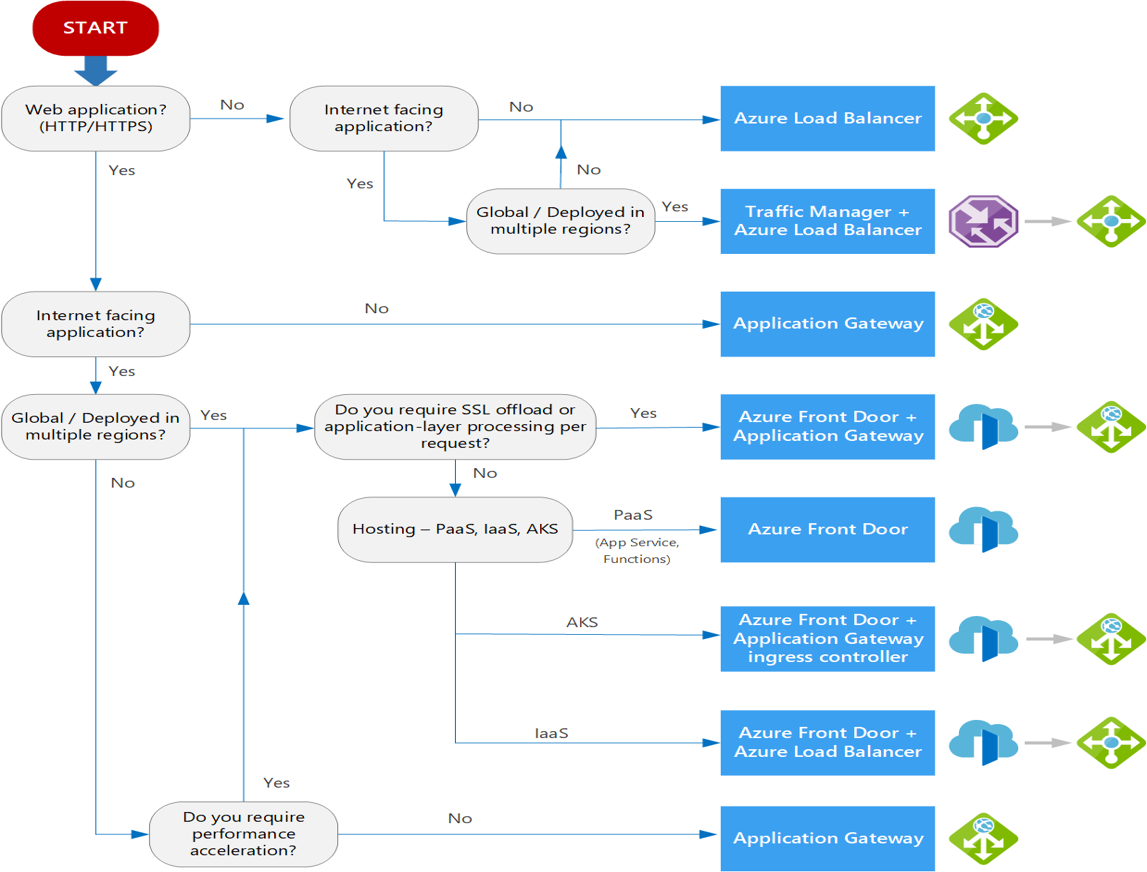
Well-Architected Framework
Not being tested on this specifically, but gives a way to think about what good solutions would be.
Pillars
Pillars of good architecture
Cost Optimization
- Resource should match demand/load
- Eliminate Waste
- Need insight to make decisions
- Monitoring, logging, etc.
- Gives us ideas on what we actually need
- What are my buisiness requirements?
- What are my technical requirements?
- How is it running?
- Insight can lead me to architecture of solution
- Shape of resource match shape of work
- vCPU
- Memory
- Storage
- Network
- Choose the right SKU
- The right SKU is the one that matches the right shape
- Get the right size (of the shape)
- Usually N Instances is better than one large instance
- Stop/Deallocating/Deleting
- Stopping, etc. when we don’t actually need it
- Choosing resources that reduce cost
- Ex: VMSS, if we can delete a VM so there isn’t a storage hanging off of it is even better than just de-allocating a VM and there still being a disk hanging off of it
- VMSS also gives things like auto-scale
- Ex: VMSS, if we can delete a VM so there isn’t a storage hanging off of it is even better than just de-allocating a VM and there still being a disk hanging off of it
- Insight -> Architecture + Cost
- Pricing Calculator can estimate cost
- How to control cost
- Policy
- Could say things like can’t use big VM’s (M seres) in development
- Budgets
- How much
- Current cost
- Forecasted cost
- Insight
- Cost analysis
- Total cost of ownership
- It might be more expensive to have an Azure Sql Db
- But you don’t have responsibilities of managing a VM, so you are saving money in other ways
- Serverless
- If I can have something event driven
- Very efficient
- Spot VM’s
- Pay a lot less, but you may be booted off the vm
- Way to save money
- Reserved Instances
- If I know I will have a baseline, (even if I have spikes above it), I can get discounts on reserved instances
Operational Excellence
- Devops
- Infrastructure as Code (IAC)
- Declaritive
- You declare what you want, and it makes it so
- ARM JSON
- Azure BICEP
- Terraform
- You can store these in a repo
- Gives version control
- Idepotent, you can run it as much as you want
- Ensures consistency, you can detect drift.
- You can deploy to dev and prod (different names) but it will do the identical thing
- Declaritive
- Imparative
- Would be how to do something
- Example
- Powershell
- Az CLI
- If you create a resource, then say oh, I want it to be a different SKU, you have to totally change the script (delete resource, migrate it, etc.) can’t run same commands again
- No validation
- Infrastructure as Code (IAC)
Performance Efficiency
- Consumption = Load
- Autoscale
- Horizontal
- Give more instances
- Vertical
- Make things bigger
- Hard to vertically scale live
- Key base resource is often VMSS (things like AKS is built on top of this)
- AKS
- Cluster Autoscaling
- Pod autoscaling - increase pods in a node
- Node autoscaling - increate nodes if they are full and can’t have more pods
- Cluster Autoscaling
- AKS
- Horizontal
- Storage
- Type
- Tier
- Do they have bursting? Maybe I choose a smaller disk and rely on bursting
- Network
- Latency
- Egress
- Autoscale
Reliability
- SLA (some number of 9’s)
- Ex: 3 9’s is like 10.1 minutes/week (planned and unplanned) vs 1 is like 1 minute/week
- In region
- Availability sets
- Rack level/node level fault domain
- Availability Zones
- Entire data center
- Availability sets
- Objectives
- Recovery Time Objective (RTO)
- How long I need to restore in
- Recovery Point Objective (RPO)
- How much can I lose
- Recovery Time Objective (RTO)
Security
- Regulatory Standards
- Zero Trust
- Defense In Depth
- Defending at every layer
- Top is things like data (is it encrypted, are we using KV, or keys, etc)
- Application
- Are we introducing vulnerabilities
- Compute
- Network
- Perimeter
- Distributed Denial of Service
- Policy
- Physical facility
- This is azure’s job